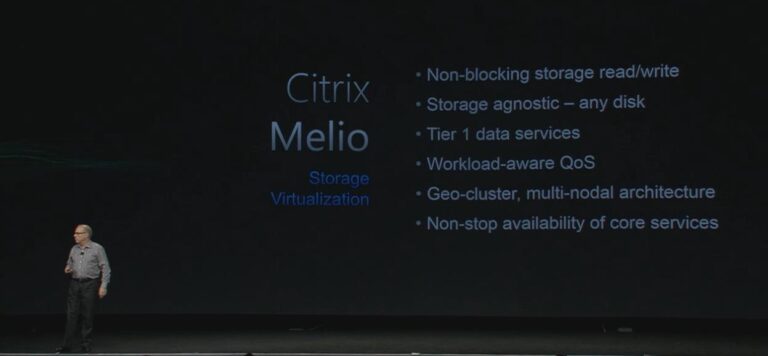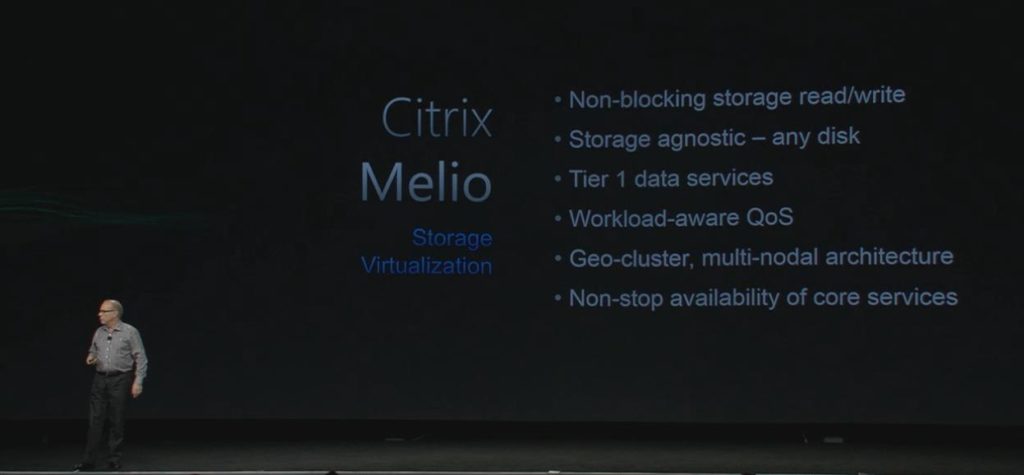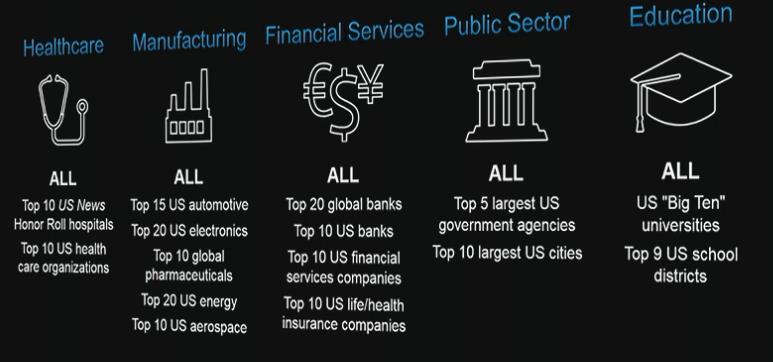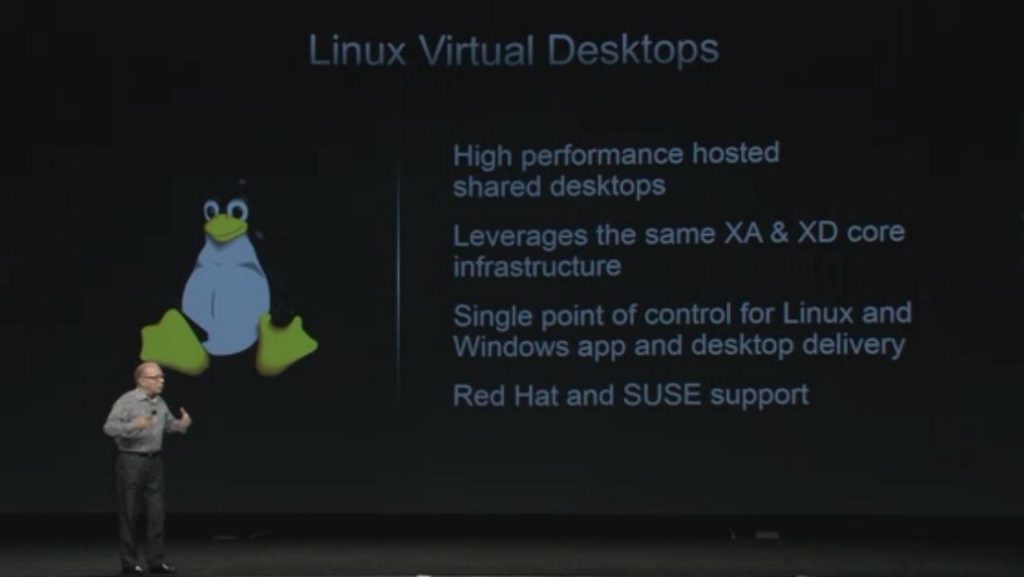In my last post, I gave a general recap of Citrix Synergy 2015, and shared a great story about how Citrix really listens to their customers and partners. In this follow-up post, I’ll share some of my notes from the Synergy announcements. Since Citrix will no doubt fill in many of the details I will simply give you an outline of what to look for this year.
XenServer 6.5 FP1
• Increased density
• Open Source Edition still Free. Standard 625, Enterprise at 1250
• SP1 already available
– 1000 VMs per Host
– CoreOS and Windows 10 support
– Docker Containers
• GPU
– Intel GVT-d (pass thru)
– GRID Passthru and vGPU enhancements – more cards per server now supported
NetScaler SDX
• Additional support includes PaloAlto, TrendMicro, WebSense, Splunk and more
• “Simplifying away F5” – 20:1 consolidation with better performance, clustering
• Cisco integration highlighted
– End-to-end Nexus integration (RISE – layer 4 thru 7)
– NetScaler 1000v
– SDN Integration with APIC
Melio
One of the more anticipated announcements at Synergy this year was a new product called Melio, which is all about storage virtualization.
• Incredible Speed
• Workload Aware QoS (which sounds awesome)
• Used for Citrix DemoNet
• VDI Edition – low cost high performance (5000 IOPS)
• Enterprise Edition – Geo-Distributed HA with PVS!
XenApp
Over one million apps published on XenApp worldwide to date. The world obviously loves XenApp! XenApp is used by all of the top companies in the major verticals worldwide.
• Extended lifecycle until 2017 (this was met with much applause)
• Feature Pack
– Storage performance increases
– Enhanced profile management
– Director support
– Lync support
– Storefront 3.0
• Receiver.next (single point of service)
– Apps (native experience)
– Browser (clientless, no download)
– Appliances (embedded into thin clients, etc.)
– New unified structure HDX and MDX
– Dynamic – smart categories
– Customizable with your branding
• Integrate Multiple Versions of XenApp side-by-side with StoreFront 3
• Receiver X1
– Folders = Categories for apps for better organization
– Advertise apps internally
– Native Linux Receiver announced
XenDesktop/XenApp 7.6
• Smart Auditor is back!
• Lync optimizations on Windows and Linux
• Feature Pack 2
– Receiver updates
– Lync 2013 on Mac
– Touch ID supported
– Framehawk
– Linux apps and desktops (again to much applause). Many of our clients are sure to be very excited about this and I hope to get a demonstration soon.
HDX
Another announcement I’d like to highlight is the new HDX engine. I am really excited about this because testing thus far reveals 20% more server scalability, 30% less bandwidth usage. For my high-scale customers, when you think of these kinds of reductions, it could be a difference of thousands of dollars of savings.
Project Serenity
This tool can be utilized to migrate from 6.5 to 7.6. So far, 400+ customers have migrated using this automated tool. If you are interested in migrating your XenApp 6.5 farm to XenApp or XenDesktop 7.6 using this tool, I do highly encourage you to contact GTRI for an Infrastructure Assessment prior to doing so. Using this tool will reduce the number of hours and effort required in the upgrade, but we can make sure you aren’t inheriting problems in the process.
XenMobile
• Mobile Lifecycle management has been improved
• MDX containerization with microVPN enhanced with the latest release
• 10 Million devices managed
• XenMobile 10
– 50% less hardware/VMs
– 75% less setup time
– Integrated MDM and MAM
– Single pane of glass management
– Self-service portal
– ShareConnect app was highlighted during the keynote for remote access to your PC from anywhere
– WorxTasks – Outlook task integration
– SlideStream – mobile presentations from your iPhone and even from your Apple Watch
• Highlighted partnerships to move enterprise forward into mobile
– Only about 7 apps per organization on average today
GoToMeeting
• New audio platform announced
• HTML-based instant join (no download required!)
ShareFile
• You Choose where the files are stored
– On-Prem, Azure, AWS — your choice!
– Compliance and data sovereignty are what sets this solution apart
– Storage connectors to other clouds to bring your data in to where it belongs
• Restricted StorageZones
– Customer encryption keys (yay!)
– Metadata and file encryption are kept at the customer site
– Governed File Sharing
– Managed behind your firewall
• Enterprise Edition
– Solves the Dropbox problem
• Platinum Edition
– Includes electronic signature
– Unlimited data storage
– Available in June
Workspace Cloud
Years in the making, Workspace Cloud was announced last year as a concept, but it is now almost production ready. It is far and away the most exciting update Citrix has made, in my opinion. It solves a very key problem that I am seeing more and more in companies we service – it is expensive to maintain a Citrix control plane. So why not just let Citrix do it for you and just manage the virtual machines?
Templeton called it “Reinventing XenApp for the Cloud.” I call it the next natural step in enabling the concept of “Shadow IT” – where the IT team can simply enable a web portal where teams can stand up their own resources on demand, speeding adoption time and making work more about the employee’s terms than IT’s timetables.
What do I love most about it? It is always up to date, and doesn’t take a full-time staff to maintain!
Remember – it’s all about helping people to work better and live better!