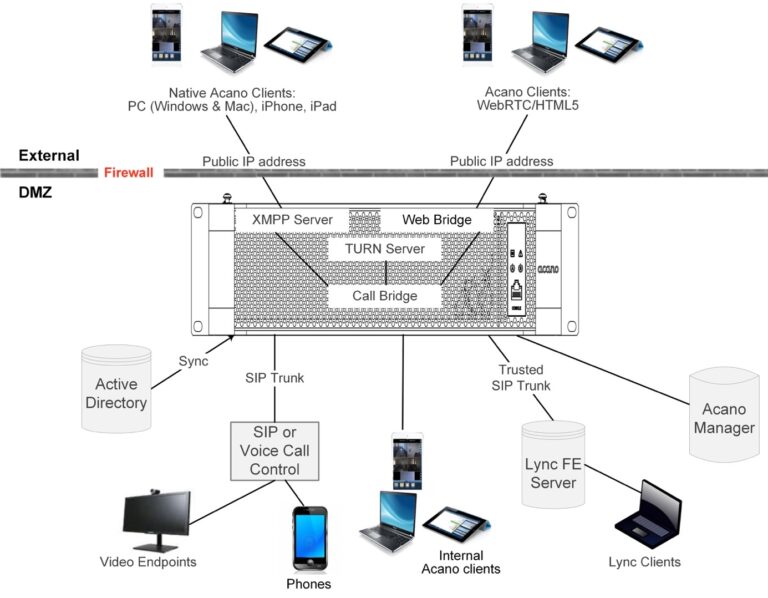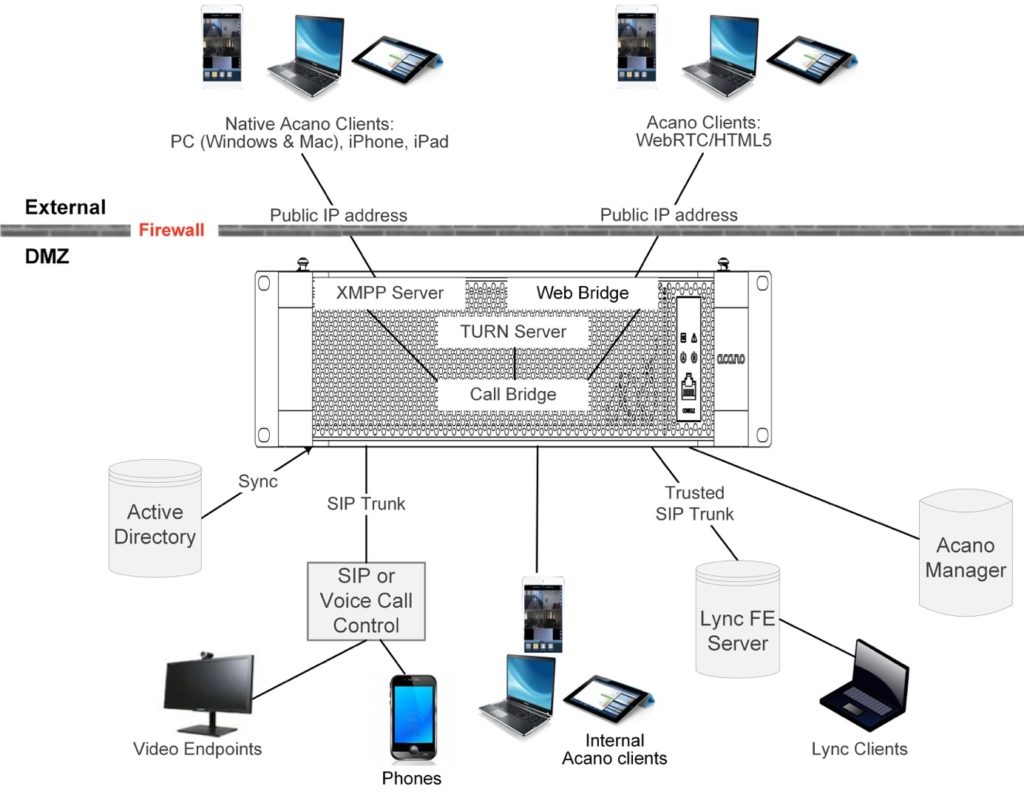In this fast-paced business environment people sometimes struggle to find a “place” to meet, to collaborate, to get together and work out the details. In the “real” world we have conference rooms and huddle rooms, break rooms and lobbies. But in the virtualized world finding a suitable meeting place becomes harder to accomplish. Vendors such as Cisco offer many collaboration solutions to this dilemma. Jabber for instant messaging, presence and calling. WebEx for scheduled meetings and collaboration. Spark rooms for team building and group communications. All of these applications are fantastic business communication solutions!
However, for all the advantages of these solutions, there are also limitations. If a business is a Cisco shop, Jabber and Spark are the “go to” applications. If a business is a Microsoft shop, Skype for Business (SFB) will be what their users rely on, and so on.
But what if I wanted to use my Jabber client to collaborate with a customer that is using Skype for business? What if I wanted to use my office video conference room to interview a candidate at their home in another state? What if I need to share a spreadsheet with someone who is in a coffee shop waiting for their vehicle to be repaired? The scenarios are endless, and the answer isn’t easy. Until now!
The Acano Server, soon to be renamed Cisco Meeting Server (CMS), is an application server that is so flexible it can “bridge” the communication gap. It gives users the flexibility to host virtual meetings quickly and persistently. Each user can create their own meeting rooms called “Spaces” in unlimited numbers (no need for administrators to manage the Spaces!). Each Space is a virtual location, with a URL for video collaboration and a phone number for audio, with access available from anywhere at any time.
CMS can be accessed with an application on any device or through any webRTC-enabled browser. You can invite a Jabber user, a Skype for Business user, a Video Telepresence room, and even someone working from home. Users can add other users to thei r Spaces to form group collaboration Spaces and also invite guests to join. A user can log into a CMS space in the morning and invite meeting participants to join and collaborate as needed all day long. This is a powerful way for productivity to increase, reducing email usage and voice mail messages “waiting for a response.”
The audio bridge capabilities of CMS alone are unbelievably impressive. Many businesses still have legacy PBX conferencing solutions that are limited in capacity due to hardware limitation. CMS can replace this limited capacity with a powerful solution.
CMS can be installed in your data center or you can run it from the cloud. A single server can provide audio, video and web for 2,500 employees.
Cisco hasn’t officially announced CMS yet, but you can sign up for a free 30-day trial of Acano at GoAcano.com.
Brian Hollingsworth is a Collaboration Consulting Engineer in Professional Services at GTRI.