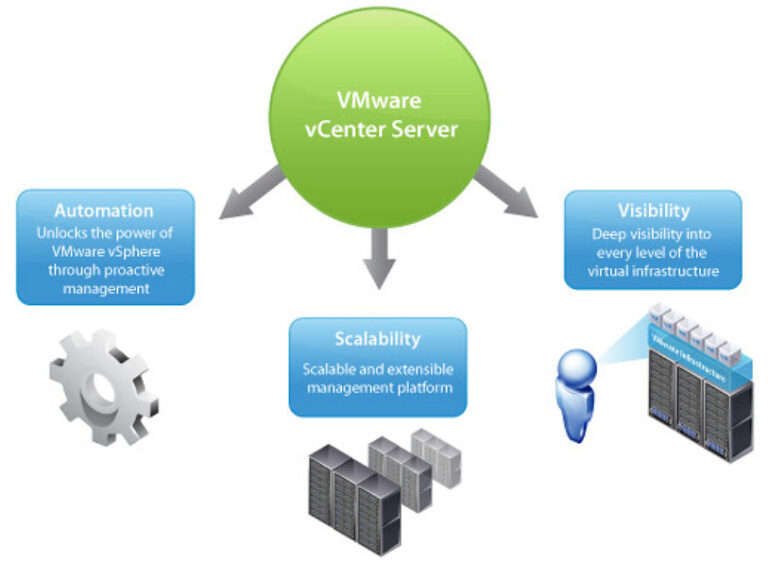Virtualization is more prevalent than ever today with many organizations having now fully adopted a “virtualize first” policy for server deployment. With this shift from physical to virtual, IT admins have discovered new challenges related to managing their infrastructure effectively. VM-sprawl, orphaned VM’s, a lack of accessible performance data, and a host of other problems have become common challenges for VMware administrators, contributing to increased downtime and costly hardware purchases.
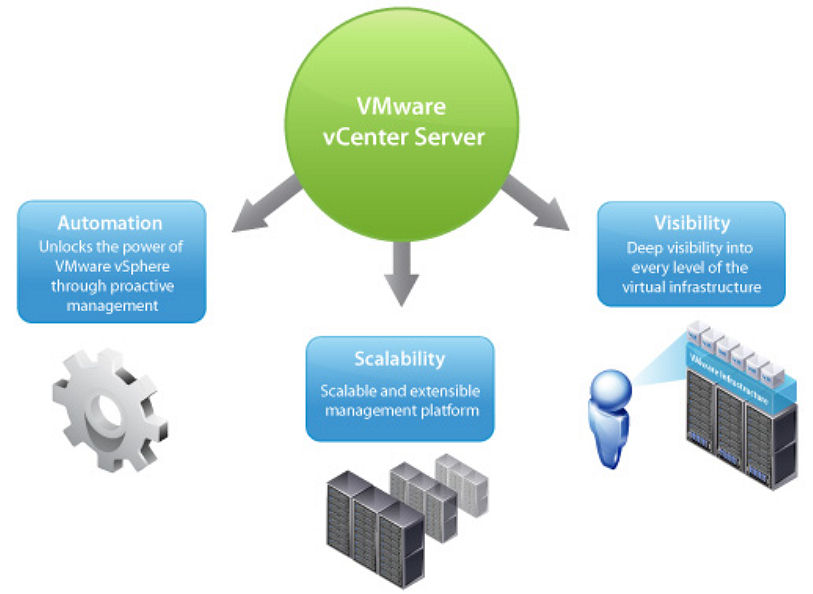 VMware vSphere with Operations Management provides comprehensive visibility into the performance, capacity, and health of your virtualized environment. Leveraging tactical dashboards, proactive displays, and making use of customer-specific KPI’s, admins are able to take a proactive approach to managing application and infrastructure performance. The system’s holistic view of the virtualized environment focuses on health (immediate issues), risk (future issues), and efficiencies (optimization opportunities).
VMware vSphere with Operations Management provides comprehensive visibility into the performance, capacity, and health of your virtualized environment. Leveraging tactical dashboards, proactive displays, and making use of customer-specific KPI’s, admins are able to take a proactive approach to managing application and infrastructure performance. The system’s holistic view of the virtualized environment focuses on health (immediate issues), risk (future issues), and efficiencies (optimization opportunities).
By quickly pinpointing unusual performance behavior, problem resolution is accelerated as much as 30% in some cases. Built-in views of utilization data make identifying unused capacity (or over-provisioning capacity) easy to identify, and perhaps more importantly for administrators, eases justification of re-sizing of VM’s. Having one-click access to capacity data like this allows maximum utilization of available resources (no more “bloated” VM’s), which reduce hardware spend and lower infrastructure costs.
Easy access to ad-hoc and scheduled utilization reports makes capacity planning a useful activity that allows for proactive decisions instead of a burdensome chore. The ability to quickly identify unused virtual machines reduces the prevalence of VM-sprawl.
Taking advantage of these capabilities immediately has never been easier. As a trusted VMware partner, GTRI is offering a no-cost vSphere Optimization Assessment workshop. As part of the workshop GTRI will work with attendees to install the vSphere Operations Manager software in their own organizations, collect performance and utilization data for 30 days, and then generate a custom assessment report with detailed findings for the environment. This report features concrete details that are immediately actionable.
So what do you say? We do the work, you reap the benefits! It’s easy to register here.