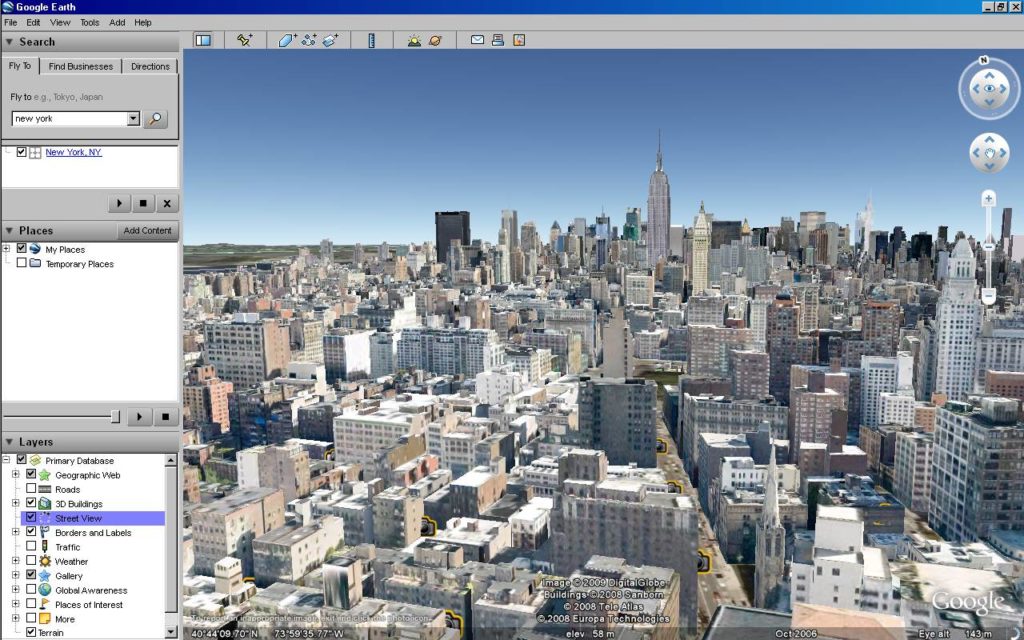I will admit it. Three years ago… scratch that… LAST year even, I was someone who was struggling to see a mainstream fit for a GPU (Graphics Processing Unit) in the datacenter, beyond places like Pixar and Dreamworks. It always seemed to me that just getting proper network access to data and applications was a big enough struggle, much less worrying about presenting full 3D rendering capability to the endpoints out of the datacenter… surely that’s a pipedream, right?
3D Graphical Applications…in the Datacenter!
Let’s face it. 3D rendering and manipulation is becoming more common and not just for design shops – especially with solutions from Autodesk and others expanding the field. But the reality I’ve always seen is that running these workloads in the datacenter typically requires taking putting the 3D workstation in the datacenter with a method of accessing it remotely. Fine in some cases, but RARELY DONE, for a host of reasons. So, honestly I was seeing GPU-intensive applications staying mostly at the desktop with few exceptions.
 But there’s a problem here. Mobility is becoming a requirement. IT departments don’t want to continue replacing expensive hardware on each workstation, especially on endpoints with mid-range graphical needs. Some of these workstations can often exceed $4000, making it quite expensive to support, especially considering the significantly lessened average lifespan compared to standard PCs. Additionally, the thought of workstations manipulating and storing sensitive or large amounts of data individually presents huge security and bandwidth concerns. So, the move to the datacenter was inevitable.
But there’s a problem here. Mobility is becoming a requirement. IT departments don’t want to continue replacing expensive hardware on each workstation, especially on endpoints with mid-range graphical needs. Some of these workstations can often exceed $4000, making it quite expensive to support, especially considering the significantly lessened average lifespan compared to standard PCs. Additionally, the thought of workstations manipulating and storing sensitive or large amounts of data individually presents huge security and bandwidth concerns. So, the move to the datacenter was inevitable.
Up until around a year ago, it was possible to use graphics cards in a kind of pass-through configuration, which was fine for at least being able to virtualize some desktops and servers, but it wasn’t great.
Then Citrix and NVIDIA turbocharged the game with Graphics Virtualization. Finally, the ability to have multiple VMs all able to access the graphics card on the same host simultaneously! It was simply fantastic for reducing the overall footprint and expense of graphics in the datacenter, while still allowing for full and sometimes better 3D processing capabilities. The use of nVidia’s GRID technology skyrocketed as a result. But in my mind it was still pretty niche.
More than just CAD
I’ll admit it – my thinking about GPUs in the datacenter had become completely focused around these very specialized applications. But then I had a design and implementation project at a certain state’s Department of Transportation that began to change my perspective and have me looking more toward ways that GPUs are actually helpful at more than just the point of playing games on my laptop or working a CAD drawing on an expensive workstation. The application that no one had thought about being a problem that really put things into perspective was none other than Google Earth.
Google Earth has some interesting issues if you are trying to centralize it to the datacenter and present either apps or desktops to users all over the state (in this case, we were attempting to use Citrix XenApp).
- The client wanted to use Thin Clients, so Google Earth would have to be in the datacenter – there is no local option!
- Google Earth is not really supported on a Server OS. That means you’re on Windows 7/8.1 – so Citrix XenDesktop or VMware Horizon View becomes the focus.
- Google Earth has a need for certain 3D graphics capability. In this case, we determined that these needs were fairly basic, so Citrix XenDesktop would fit by way of using the HDX 3D Pro software graphics rasterizer, which uses the CPU for basic graphics emulation. Of course, the CPU is not really meant to work that way, much less inside of a hypervisor with other workloads vying for attention.
- We immediately found that it’s not always as easy as it sounds, especially on the VMware vSphere 5 hypervisor we were using. The CPU is hit fairly hard, and there is a very real hypervisor tax! The workloads are sporadic, meaning that to properly balance the workloads between hosts is nearly impossible, and you so you must plan to have less users per physical host overall as a result. So, additional hardware was going to be needed, and there wasn’t budget left. Google Earth, simple as it seemed, suddenly was a much bigger problem!
Of course, that’s not the only special application that requires attention. The prevalence of light graphical needs within Medical EMR software is growing every year. HTML5 rendered applications are also growing in popularity, all of which require some level of graphics to be either rendered at the datacenter, or sent downward to the client for rendering.
But there are problems with rendering at the client. One is that offloading said rendering is only possible if the stars align correctly. XenDesktop on a Windows 7 or 8.1 desktop with the correct version of receiver is just the start. Other requirements abound as well. The reality is that the number of endpoints this describes in the marketplace is diminishing rapidly, in favor of thin clients, mobile devices and even the dreaded Apple OS. So the number of endpoints that can’t support graphics processing even if the stars DID align properly is diminishing.
What this tells me is that graphical needs in the datacenter are very real, and becoming more prevalent than I thought. Way more prevalent.
3D Every Day
I already mentioned HTML5… but there’s a bigger beasty that is currently preying on the resources of our fair servers, one most people aren’t thinking much about but use CONSTANTLY…
Enter Microsoft Office 2013 and Office 365.
Office 2013 is throwing IT Departments for a loop. At the surface, it seems that the requirements are minimal enough. Until you note that, for perhaps the first time, there is a Display recommendation that isn’t as simple as resolution and color.
“Graphics hardware acceleration requires a DirectX10 graphics card and a 1024 x 576 or higher resolution monitor,” warns Microsoft.
Let’s break this down a bit. Office is using DirectX10? As in, what they use for games? So if I don’t have graphics to support DirectX10, what is my system doing? The answer is that it’s using the CPU, and probably not very effectively. That is, unless you take steps to disable the “graphics acceleration” options by policy, which unfortunately seems to negatively impact the overall user experience, so the effects are not largely being disabled.
The result is an increased CPU load, and approximately a 20% decrease overall of users per host in XenApp (remember, we’re not talking users per VM, we’re talking users per HOST). I don’t even have impact numbers for XenDesktop or VMware View, but I will use the word “worrysome” to describe it. It’s simple enough – the CPU wasn’t designed to handle those workloads, so the Hypervisor will struggle even more!
The bottom line is that whether you like it or not, you’re going to be buying new hardware to support these workloads. Unless… what if I told you there was a way to buy a much less expensive piece of hardware that could restore or even boost your number of users per physical host and cost less than adding more servers?
What if I also told you that you could use this piece of hardware not only on your Desktop OS VMs but also on your Server OS VMs as well?
Now what if I told you that not only would you be able to support from within your Virtual Machines the 3D workloads I spoke of earlier, but also a way to actually support DirectX10, OpenGL and even native drivers?
And what if I told you that, even to my amazement, it’s having positive results in deployments that I never thought would benefit?
The Solution…from a Company that Makes Gaming Hardware
Well, NVIDIA and GTRI want to tell you that NVIDIA GRID is the way to move graphically intensive, 3D apps to the data center – TODAY. This isn’t some mildly-tested solution from a company that sells gaming hardware. This is from the minds that have brought about more solid and stable innovation in the professional graphics world than anyone else.
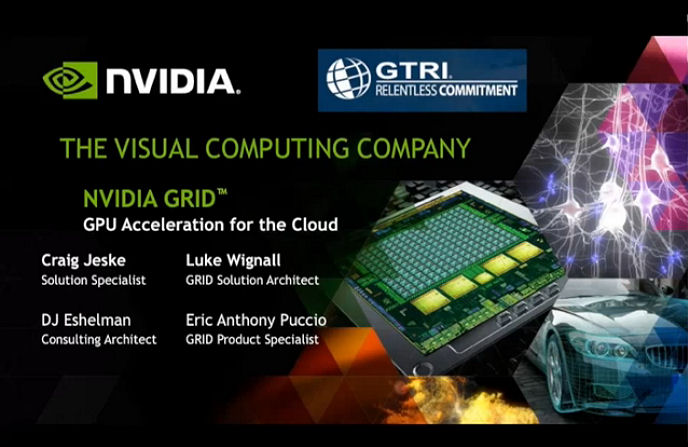 We had NVIDIA over to our offices a few weeks ago to present a webinar with us… if you missed it, don’t worry. We recorded it, and you can access it right here with no registration required. In this webinar GTRI’s Craig Jeske and I discuss with NVIDIA’s Luke Wignall and Eric Puccio the GRID technology and some of the use cases. But there is much more to discuss and many more ways it can be applied than we had time to talk about.
We had NVIDIA over to our offices a few weeks ago to present a webinar with us… if you missed it, don’t worry. We recorded it, and you can access it right here with no registration required. In this webinar GTRI’s Craig Jeske and I discuss with NVIDIA’s Luke Wignall and Eric Puccio the GRID technology and some of the use cases. But there is much more to discuss and many more ways it can be applied than we had time to talk about.
My advice is to not fall into the trap that I was falling into. Never limit yourself on this discussion – after all, you probably need GPU acceleration and don’t even realize it (see above). Further, just because you’re not using Citrix XenDesktop on Citrix XenServer doesn’t mean that GRID is out of your reach! The solution can be used in multiple applications, and they are expanding rapidly. The key is identifying your needs first, and GTRI is here to help. Contact us today to start the conversation.