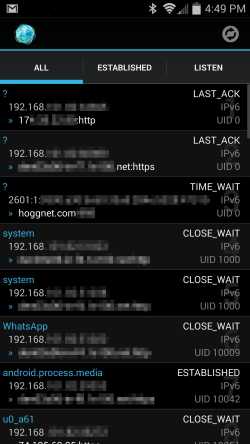Living “Life in a Dual Stack World” requires that we have tools available to help us operate both protocols with aplomb. After all, we will be performing many networking tasks twice; once for IPv4 and once for IPv6. Any technique or tool that we can utilize to speed up our configuration or troubleshooting will help us be more efficient. Therefore, we should look for tools that can work in both an IPv4 and an IPv6 environment. When it comes to troubleshooting, most of us use our laptops or other management, monitoring and test capabilities on servers. However, when we are “on the go” we may need to troubleshoot using a mobile device. This article covers a selection of mobile applications for Android and Apple iOS devices that help you troubleshoot IPv6 and IPv4.
IPv6-Capable Mobile Apps
Years ago when you would search for “IPv6” in either the Google Play (formerly Android Market) or the Apple iTunes App Store, the search would return only a few items. Now searching for IPv6 in either system will return numerous results. There are many Apple iOS and Android applications that use IPv6 in some shape or form. Some applications are network testing tools that do something with IPv6. Either they show the IPv6 address of the device or they allow you to create some type of connection using IPv6 network transport. Some applications help you learn about IPv6 and teach IPv6 protocol concepts. There are many tools that perform IPv4 subnet calculator functions and try to apply the same techniques to IPv6 addresses. Some of these are comical in the way that they take IPv4 addresses and convert them to hex digits to embed the result into an IPv6 address (Don’t do it!). Other subnet calculators apply strange (non-nibble boundary) prefix lengths to IPv6 addresses. Caution: Please read RFC 4291 and stick to the standard prefix lengths.
This article covers a few select IPv6-capable mobile applications. This is not intended to be an exhaustive list of all the available IPv6 tools. However, these are the ones that I seem to use most frequently in daily life troubleshooting dual-protocol networks. This article also focuses on free mobile apps that use IPv6. There are a few tools out there that cost a couple of dollars, but this article focused on those tools that are available for free download. This is partly because I am a cheapskate, but primarily because the mobile apps that I find useful are provided for free by the extreme generosity of the mobile app developers. In fact, if the tools were to cost a few dollars each, I would gladly pay that because they are so useful.
 HE.NET Network Tools (By Hurricane Electric, LLC)
HE.NET Network Tools (By Hurricane Electric, LLC)
You may be familiar with Hurricane Electric (HE) as a fully-dual-protocol Internet backbone service provider. You may also recognize the HE.NET name from their popular free IPv6 tunnel broker service. You may also be interested in achieving their free IPv6 certification.
This mobile application contains a variety of network tools that perform network diagnostics for dual-protocol networks. This particular utility works equally well on both Android and Apple iOS devices.
This app shows the interface information including MAC address, link-local addresses, and IPv4/IPv6 addresses.
It can display the IPv4 ARP table or the IPv6 NDP cache. The other utilities (DNS Lookup, TCP Port Scan, Whois, Ping, Traceroute) all function in dual-protocol modes.
 IPv6 Toolkit (By James Hamilton)
IPv6 Toolkit (By James Hamilton)
This mobile app has been available for several years now; it used to go by the name IP6config. This mobile app works on Apple iOS devices, however, it was intended to work primarily for iPhones. When you use it on an iPad, the format is very large when you run it in full-screen mode. It shows the IP addresses of your interfaces like en0 (WiFi Interface).
The ping capability works with IPv4 or IPv6, and prefers IPv6 for dual-protocol FQDNs.
The DNS lookup feature returns both IPv4 and IPv6 addresses. It has a Netstat function that shows IPv4 and IPv6 TCP/UDP listening and established connections. Under the “More” button, it can show the device’s IPv6 Neighbor cache, show the IPv6 routes, look for local ICMPv6 RA, and configuration for several settings. It is often useful to capture a ICMPv6 Router Advertisement (RA) and look at the options and flags that are set.
 Netalyzr (By Int. Computer Science Institute-UC Berkeley)
Netalyzr (By Int. Computer Science Institute-UC Berkeley)
You may be familiar with the ISCI Netalyzr web site that performs a variety of network debugging tests. This system was created by the non-profit research group International Computer Science Institute (ICSI) affiliated with the University of California Berkeley. This utility was probably created to help students troubleshoot their network problems. They have taken this same Netalyzr utility and made it available for Android mobile devices.
This mobile app performs 125 different checks and tests on network connectivity. It tests DNS, HTTP proxy, NAT, latency, bandwidth, and overall Internet connectivity health. It performs many of its tests for both IPv4 and IPv6. The checks take a while to perform so you must be patient, but your patience is rewarded by a lengthy set of results.
IPv6 and More (By Rahul Sen)
The IPv6 and More application has been available for several years for Android devices. This application is packed full of a variety of useful tools and information on IPv6. It can help you auto-generate a Unique Local IPv6 address block (RFC 4193) for your organization. It can do a DNS query with Dig, whois, ping, traceroute, and make a TCP connection. It displays the mobile device’s interface IPv6 addresses.
It provides a variety of information on IPv6 address types, tunneling protocols, and more (as its name implies). It also shows IPv6-related news and shows your Internet connectivity health.
 Network Info II (By Alexandros Schillings)
Network Info II (By Alexandros Schillings)
Network Info II is a useful utility for looking up the addresses assigned to the mobile device’s interfaces. It clearly displays the layer-2 and layer-3 addresses on interfaces, the type of device, the WiFi information, BlueTooth information, geolocation data, and IPv6 info. It is quick and easy to use.
 LanDroid (By Fidanov Networks)
LanDroid (By Fidanov Networks)
As its name implies, this mobile app works on Android devices. This useful utility provides many details about the mobile device’s LocalNet connectivity. It can show the public IPv4 address being used and perform forward and reverse DNS queries. It can perform ping and traceroute, do whois queries, show netstat information, show the ARP and NDP tables, do a portscan, and several other functions. Rather than have many different apps, this one app has numerous tools packed into one great little app.
 Netstat Plus (By Rinacode)
Netstat Plus (By Rinacode)
Knowing the device’s addresses is useful, but for troubleshooting application issues, it is useful to know what active connections are being made. This useful Android application works like a typical Linux Netstat utility that shows all the device’s currently active TCP/UDP sessions (All, Established, Listen). It shows IPv4 and IPv6 connections.
Conclusion
When we are operating in a dual-protocol environment, we need tools that help us perform basic troubleshooting of both transport protocols. Tools that work on our mobile devices are at our fingertips. Thus, they are the tools that we are most likely to use. When time is of the essence, we tend to reach for the closest testing utility and that is often our BYOD mobile device. The free tools listed above can help speed up our dual-protocol testing.
This post originally appeared on the Infoblox blog at https://community.infoblox.com/blogs/2014/11/17/mobile-apps-troubleshooting-ipv6.


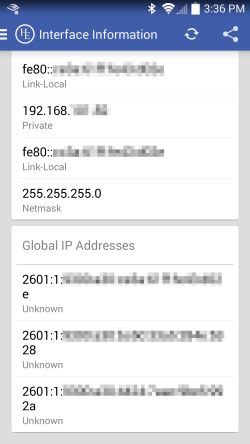
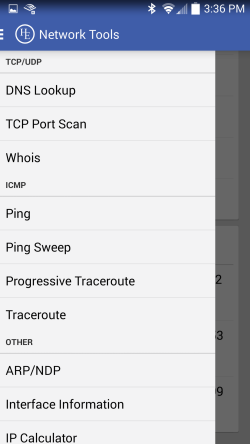
 IPv6 Toolkit (By James Hamilton)
IPv6 Toolkit (By James Hamilton)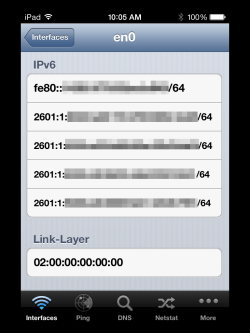
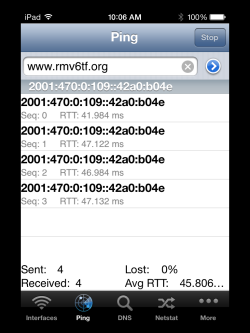
 Netalyzr (By Int. Computer Science Institute-UC Berkeley)
Netalyzr (By Int. Computer Science Institute-UC Berkeley)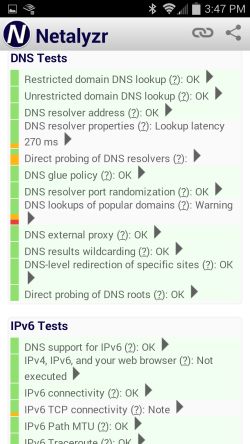
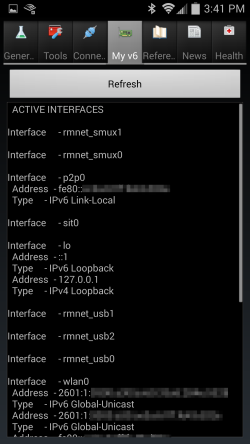
 Network Info II (By Alexandros Schillings)
Network Info II (By Alexandros Schillings)
 LanDroid (By Fidanov Networks)
LanDroid (By Fidanov Networks)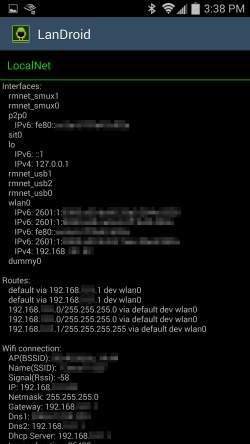
 Netstat Plus (By Rinacode)
Netstat Plus (By Rinacode)