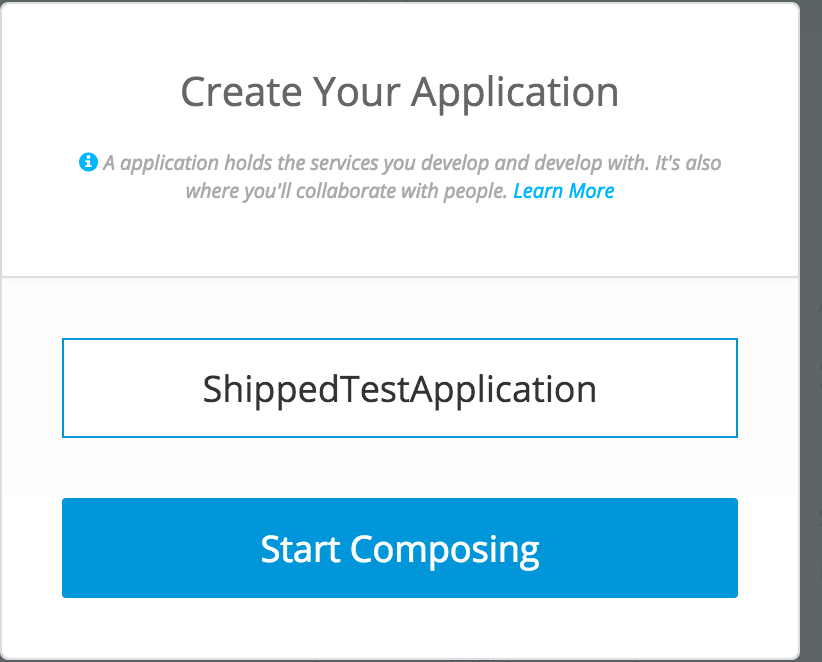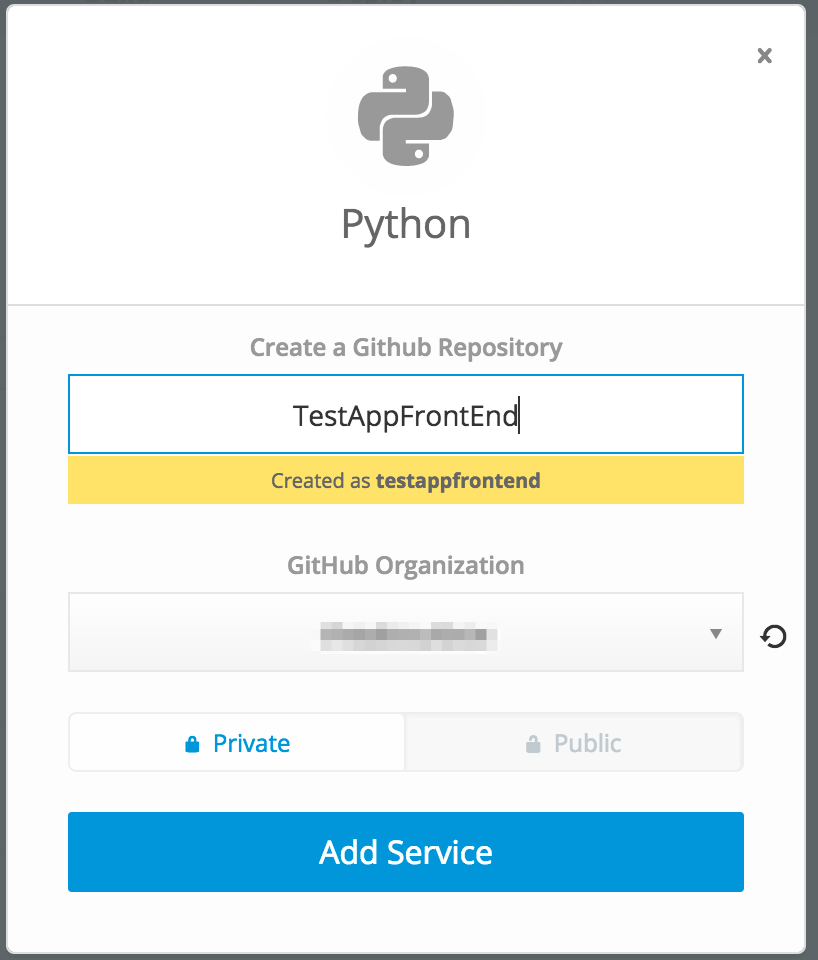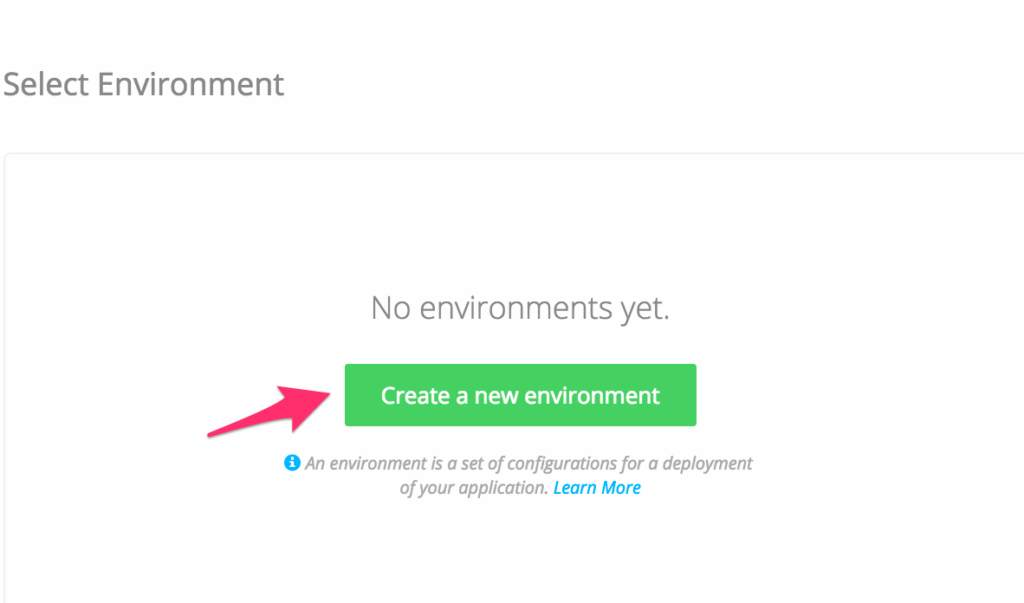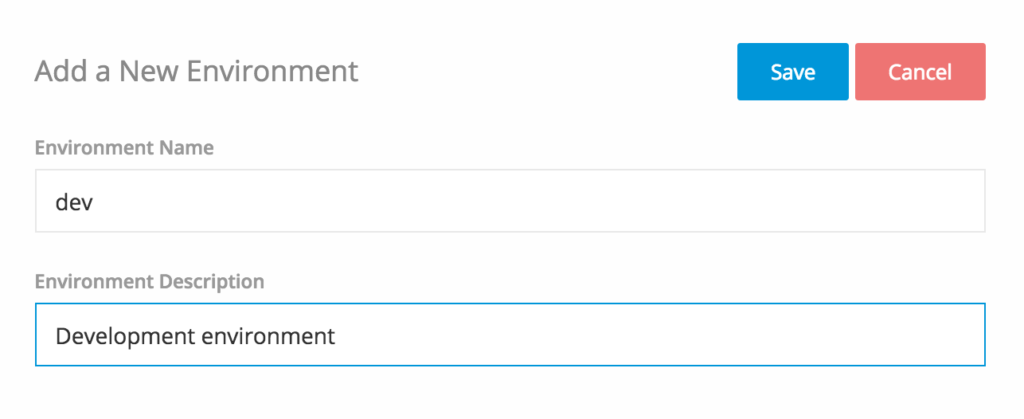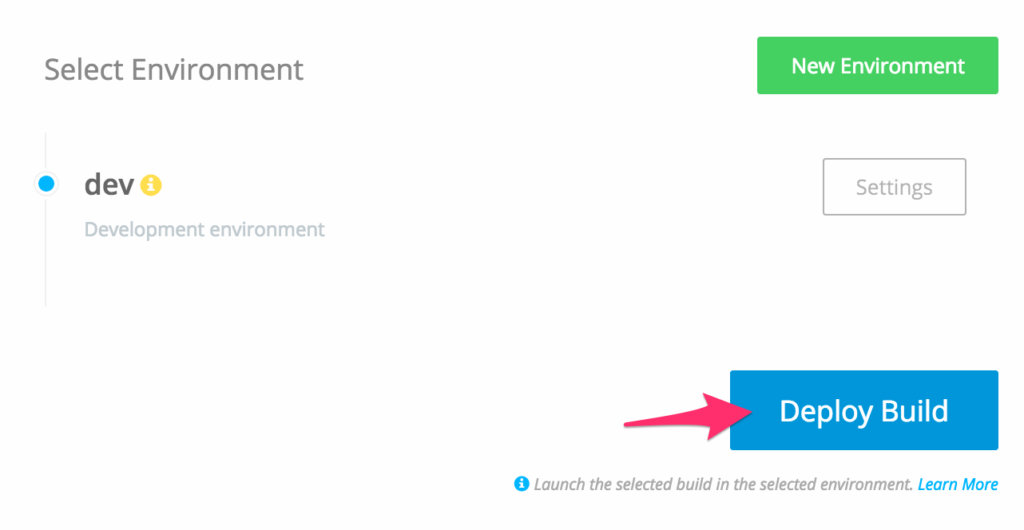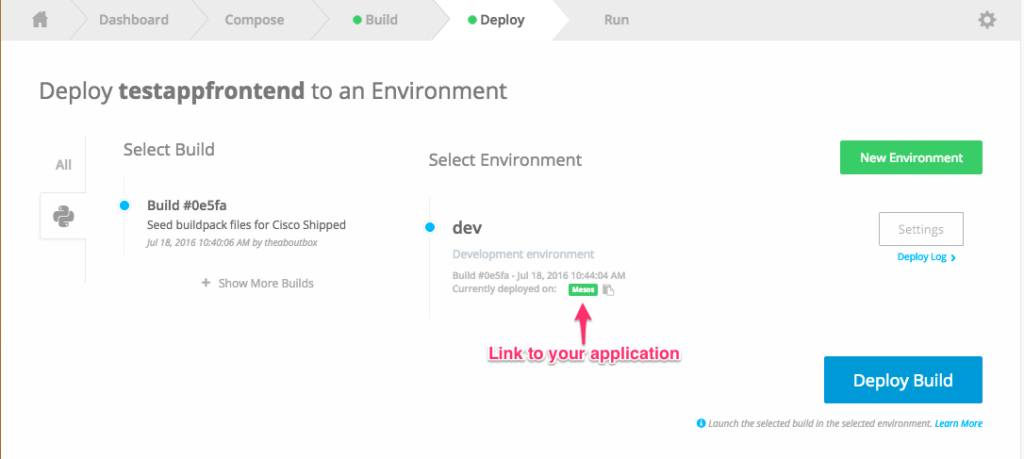The DevNet Zone at Cisco Live provides a hands-on opportunity for learning about development with Cisco technology and open source application program interfaces (APIs) and software development kits (SDKs). This year, DevNet 2016 also offered the chance to compete for prizes and glory in a Hackathon.
A team from GTRI competed against a dozen others to develop solutions to help save the world’s honey bee population and reduce the impact of their current decline. All teams were asked to leverage Cisco’s Collaboration and Internet of Things (IoT) technologies in their solutions. Teams were judged on several factors including Impact / Market Potential; User Experience and Problem Solving; Creativity / Innovation; and Technical Ambition and Achievement
This was the GTRI team’s first Hackathon. Even so, we really clicked and we managed to prototype a compelling IoT solution in only 36 hours. BeeTRI is a crowdsourcing platform that features:
- Centralized data gathering, modeling and trend analysis
- Proactive global monitoring and alerting
- Real time web and mobile interfaces
On Sunday morning all teams demoed their solutions to the judges, and shortly after the winners were announced. We were super excited that our solution took second place!
 GTRI DevNet Hackathon Team (L-R): Thomas Maier, Josh Proano, Cameron Pope, Michael Edwards, Bill Donovan
GTRI DevNet Hackathon Team (L-R): Thomas Maier, Josh Proano, Cameron Pope, Michael Edwards, Bill Donovan
To produce BeeTRI, our team pooled their expertise in several Cisco technologies – Zeus to monitor and analyze virtual machine data, Tropo to trigger notifications, and Spark for group communication. But one of our favorite tools was Cisco Shipped, a DevOps platform that Cisco is building on top of their open source Mantl project.
Shipped provides an easy to use front end for Mantl, making it simple to create applications, wire them together, and build a continuous delivery pipeline. Having those capabilities available allowed us to iterate on our ideas extremely quickly and concentrate on the code we were writing. We did not have to worry about how to deploy, scale, run and monitor all of our services because the Shipped and Mantl platforms handled most of that.
Given that these are challenges every modern application development team faces, I’d like to show exactly how easy it is to create and deploy an application using Shipped.
1. Sign up with your Github account
Go to https://ciscoshipped.io/ and sign in with your Github account. This will create a user account and it will allow Shipped to deploy your Github repositories.
2. Create a new application
Click the green button to create an application.
Give your application a name.
3. Compose your application
In Shipped, an application comprises any number of services that can be wired together. So, at this point you need to start defining the services that define your application. In this case, I am going to add a Python front-end service. This will create a Github repository, which can be made public or private.
After saving settings for the application, Shipped will take you to the “Build” tab and will build your application automatically.
4. Deploy your application
Once the build indicator turns green, go to the “Deploy” tab and create an environment.
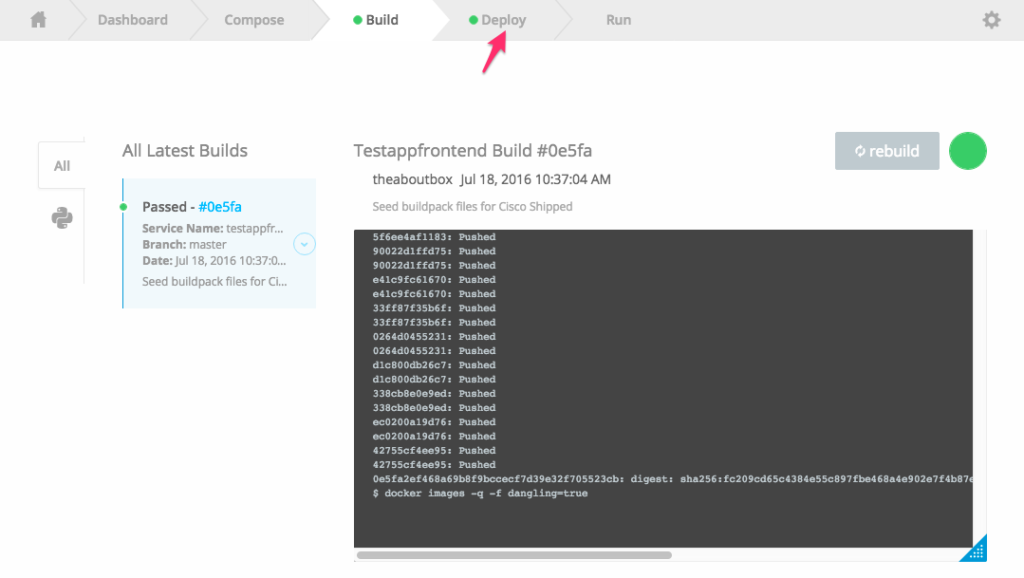
Click the green “Create a new environment” button. An application can have any number of environments, and each of them can run a different build. This allows you to always have the latest code in a development environment, and only well-tested builds in production.
For this example, I’ll create a development environment.
Finally, hit the blue deploy button. It’s that easy!
5. Rejoice in what you have built
To see the application running on the Web, click the Green badge under the environment name.
And that’s it. To add functionality to this starter project, check out the project on Github and make changes. All changes pushed to Github are built automatically, and are available to deploy.
Cisco’s developer site has a number of free learning labs if you are interested in learning more about Cisco Shipped. Shipped has many other features, such as configuring monitoring, application policies and customizing the build process.
Have questions or want to know more about the solution we created at DevNet Hackathon? Leave a comment or find me on Twitter @theaboutbox.
Cameron Pope is a principal Cloud Architect in Professional Services at GTRI.