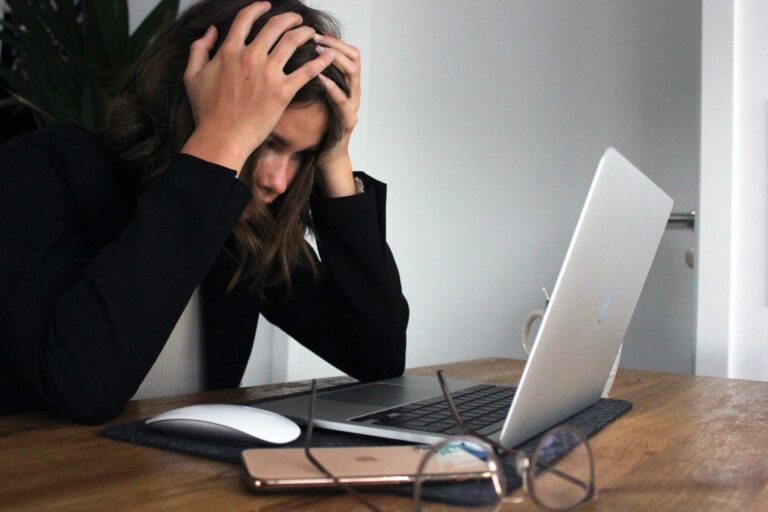Network downtime is both frustrating and costly. Here are 10 simple ways to eliminate server downtime and network failures in your business.
Network downtime can be both frustrating and costly for any business. Because a network failure also impacts customers—and can put you in a vulnerable position for cyber attacks—prioritizing uptime is key to maintaining a solid reputation and relationship with customers.
Learn why networks fail, the impacts of downtime, plus ten strategies for preventing network failures below.
What Causes Network Downtime?
The three main items that cause network failure relates to:
- Infrastructure issues
- Information sent to and from servers
- Security threats
The cost of network downtime can be substantial: Gartner data says it could cost as much as $5,600 per minute, which equates to $336,000 per hour for large businesses.
How Do You Avoid Service Downtime?
The best way to avoid service downtime is to:
- Plan ahead
- Build a simple network that’s easy to manage (when possible)
- Invest resources in areas that keep internet connectivity strong and secure
Eliminate Network Downtime (10 Tips)
Diving into more specifics, here are the top 10 ways to eliminate network downtime.
1. Use Enterprise-Level Network Infrastructure
Network infrastructure must be up to the task, especially if your business is growing quickly or already large.
In the startup phase, businesses can and often do get away with running their network on personal servers to keep costs low. But eventually, you’ll need to upgrade to an enterprise network, which connects all users and systems to the same local area network (LAN).
2. Always Have a Backup Plan
Regardless of your current infrastructure, having a plan B already written (as well as a plan C, and possibly even plan D) in moments of crisis can help eliminate—or at least reduce—network interruptions.
For example, environmental factors, especially in areas where hurricanes or storms could knock out the internet, should be accounted for (i.e., have a backup power connection and implementation plan).
3. Keep Things Simple
As the number of devices we use in the workplace grows, it’s only natural to see network complexity grow with it. However, keeping your network simple makes it easier to manage, more resilient, and even more cost-effective.
This tip speaks to both your physical and logical network—and might be a good question to ask your managed IT services provider about.
4. Monitor Frequently
Monitoring helps you identify vulnerabilities within the system, eradicating network failure issues before or shortly after they happen.
Real-time monitoring also helps you keep tabs on incoming cyber threats, which should be taking place around the clock. Computer network failure can leave your system exposed to hackers and data thieves. Even a few minutes can make a massive difference in terms of the extent of a breach.
5. Test and Retest
As the saying goes, what gets measured gets managed. Testing and retesting software and hardware regularly can help you decide when items need to be replaced or updated for optimal performance across a network.
A growing business may also use these insights to determine if they need to expand their IT staff or move to a more flexible, managed cloud services provider.
6. Deploy Network Redundancy
Businesses that require a constant internet connection to run should strongly consider a redundant network connection. This way, if one provider or link fails, a backup will automatically kick in.
This is a good strategy for businesses in industries that are notoriously at risk of cybercrimes, such as financial institutions or healthcare providers.
7. Regularly Update Systems
Cybercrimes grow in strength and complexity by the day, if not by the hour. Unfortunately, what causes network problems is sometimes outdated software trying to diagnose or stave off the latest security threats—and failing to do so.
Updating software and (educating staff on why this is important) helps reduce the number of vulnerable access points across a network.
8. Prioritize Communication
If a system goes out, knowing who is responsible for what is critical. Swift communication across departments can help suss out threats and mitigate network downtime. Training multiple staff if an employee is sick or leaves their job is also a good idea for consistency.
9. Avoid Bottlenecks
Bottlenecks in IT are areas in which data flow slows down due to insufficient computer or network resources. These hidden culprits are often the result of network misconfigurations or faulty hardware. Look for interface errors and reduced speeds in specific areas of your network.
10. Commit Adequate Resources to Your Network
As network volume and complexity grow, managed network connectivity can help simplify and protect the backbone of any business. It’s one area, especially if you run a business exclusively online, where devoting resources makes sense.
One breach or extended period of network downtime could wash out any potential savings you make by understaffing an IT department.