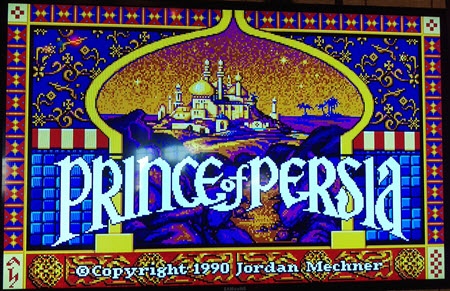This week was VMworld 2015, VMware’s annual worldwide conference that brings together VMware experts with the customer and partner communities. This year’s U.S.-based conference was held at the Moscone Center convention center in downtown San Francisco starting on Saturday, August 28 and running through Thursday, September 3.
The major theme of this year’s VMworld was “Ready for Any.” This helps synthesize the concept that the VMware community is ready for anything the future holds. This theme also reinforces that VMware software and their One Cloud allows organizations to deploy any application on any device at any time. This empowering statement brings together the concepts of a unified hybrid cloud, desktop virtualization, and application virtualization.
Schedule of Activities
Like any major industry conference, there were many activities that one could participate in. At VMworld, the schedule is so vast that it is often difficult to choose what you want to do most, often resulting in conflicts that make for difficult choices and compromises. In fact, there was so much to do, the only way to keep track of everything was with the VMworld 2015 mobile app.
Upon registering for VMworld, attendees are offered a schedule builder web application so they can put together a set of non-conflicting technical sessions. There were so many technical sessions that I really had to prioritize my topics of interest. As they say—so much to learn, so little time.
There was also an extensive social event schedule with many vendor and partner sponsored events for attendees, as well as some amazing VMworld events happening every night of the week. The hospitality that VMware and their community provides is truly humbling.
New Product Announcements
VMware takes advantage of the media spotlight and customer attention that VMworld brings to highlight the latest developments and innovations in their software. VMware shares much of this information with their partners through launch briefings. However, at VMworld there are many product announcements made. There are too many announcements to comprehensively mention here, but here are a few that I think will be most interesting to GTRI’s clients.
VMware had a lot of sessions and discussion around the latest NSX version 6.2 features and improvements. There were over 20 new features in this latest release of VMware’s network and security virtualization software. NSX is expanding their security partners to include Intel Security and Check Point. NSX is integrating with network manufacturers like Arista, Cumulus Networks and F5. VMware is improving the scalability of NSX by pooling multiple data centers, faster disaster recovery and hybrid-cloud architecture. VMware was also giving out copies of their “Micro-segmentation for Dummies” book by Lawrence Miller and Joshua Soto. You can get a physical copy or read the virtual version.
Also this year, there were a lot of discussions on software container technology and how these technologies can run on a vSphere environment. VMware’s Project Bonneville was an effort to allow the “package once, run anywhere” concept to be realized on VMware virtualization software. We saw live demonstrations of this in several sessions.
VMware also released EVO:RAIL 2.0, which is their latest hyper-converged hardware and software system. This latest version leverages vSphere version 6.0 and VSAN 6.0. Speaking of VSAN, VMware’s new version 6.1 was also the topic of many table discussions and technical breakout sessions.
Other popular topics revolved around what organizations could achieve by using vRealize Automation (vRA) and vRealize Operations (vRO) to help them manage and operate their vSphere and NSX-connected environments.
DevOps at VMworld
DevOps is the concept of software development that emphasizes collaboration and integration between teams who develop the software and those who operate the IT infrastructure. The DevOps concept was popularized by the book “The Phoenix Project” by Gene Kim.
VMware, being a company that provides virtualization solutions for modern IT infrastructures, is a natural organization to highlight the DevOps community at their VMworld conference. There was a DevOps environment within the Hang Space in the lower level of Moscone North and there were tables to perform various labs and get into the technology.
Wednesday was also Developer Day at VMworld. There was specific content and sessions targeting developers who are working on software that runs on VMware’s virtualized infrastructure. There was also a VMware sponsored Hack-a-Thon event where you could win money, backstage passes, and a guitar signed by the bands playing at the concert.
Exhibit Hall
The exhibition hall was massive—so immense that I’m pretty sure somewhere inside of it was a government warehouse that contained the Ark of the Covenant (for all you “Indiana Jones” fans out there). There were hundreds of exhibitors and vendors in the Moscone South lower level. Here is a complete list of the exhibitors.
Fun Activities
VMworld was not only a great learning experience, it was also a fun event with many entertaining activities.
In the basement of Moscone North was the Hang Space. This was an area where you could just relax and interact with fellow VMware attendees. There were vintage video games like Asteroids, PacMan and Galaga to play. They had a pool table and places to sit, recharge, connect and relax. You could also take part in the EVO:RAIL challenge where you could try to set the fastest time to provision a system.
Upstairs in Moscone West was an area that highlighted how Docker runs in a vSphere system. They had the DOS game “Prince of Persia” running, with permission, and you could sit down and play it for a while. Then you could exit the game and see the underlying Docker layer and see how it runs on vSphere. This was a great way to combine learning and fun.
VMware Foundation
Another aspect of VMworld is philanthropy. VMware Foundation is a part of their organization that helps amplify people’s contributions to the community at large. If you saw all the tweets tagged with @vmwFoundation and #vGiveBack, this is what they were talking about. One manifestation of this philanthropic activity at VMworld was “Destination Giveback.”
It was easy to participate. You simply chose your cause or charity, took a picture and then posted it to Instagram with @vmwFoundation #vGiveBack and one of the four topic areas you supported (#health #children #education #environment). Once the mosaic was completed, VMware unlocked their collective donation to these causes and charities. (A picture of the completed mosaic is below.) It was announced on Thursday that the goal was met and the VMware Foundation donated $125,000.
Saturday and Sunday
A few days before the start of the official conference, VMware hosted partners at their Partner Exchange (PEX) event. In previous years, the PEX sessions were on different days from VMware. This year, VMware tried something new and combined the events in an effort to bring together their partners and resellers with the customer community.
On Saturday, VMware offered deep-dive technical training and boot camps at the VMware campus in Palo Alto, CA. The hopes were for VMware to share advance information to their partners so they were able to talk with customers at VMworld about the latest product and solution offerings.
Saturday was a very peaceful day on the VMware campus in Palo Alto, but the buzz of the partner community meeting with the VMware teams brought the place alive. Following is a picture of the beautiful and tranquil VMware campus just off Page Mill Road in Palo Alto.
On Sunday, the PEX sessions moved back to the Moscone center and there were partner-specific technical and general sessions geared to different types of VMware partners.
Monday
The first day of the general conference was Monday. Following check-in (and getting our cool and useful VMworld backpacks) and a few early sessions, we attended the first executive keynote. Here VMware executives talked about the Ready for Any theme and discussed how VMWare’s One Cloud could be used to deliver any application to any device.
Throughout the day on Monday there were special #vBrownBagTechTalks. There were also #VMunderground sessions at the Metreon.
There was a lot of activity for the first day and in the evening many vendors and VMware partners hosted events nearby in San Francisco. There was no shortage of great venues that served tasty food and refreshing beverages to fuel everyone for the days to come.
Tuesday
The second day of the conference started with another executive keynote. This session reinforced concepts introduced in the first day’s keynote. The remainder of Tuesday was packed with technical sessions and the exhibit hall opened up.
Tuesday night was the VMworld Hall Crawl Solutions Exchange at the Moscone Center. Attendees enjoyed food and drinks provided by sponsoring companies and took advantage of additional networking time with their colleagues and the more than 275 exhibitors.
Wednesday
By the third day of the conference everyone was hitting their stride. People knew their way around and the focus was on learning. There was no keynote this morning, but everyone was busy taking in all the valuable information VMware teams were providing.
After a long day of technical breakout sessions, it was time to release the built up energy. The VMworld party was at AT&T Park and offered great food and fun along with headline entertainment by Neon Trees and Alabama Shakes.
Neon Trees took the stage first, playing all their most popular hits and really getting the party started with a lot of energy. Next up was Alabama Shakes. Brittany Howard, lead singer and guitarist is an amazing vocalist and a very clean guitar player. Her authenticity and passion for the music really got the VMworld crowd going.
Thursday
On the final day of the conference the day started with another general session keynote. However, this was not solely the domain of VMware executives, but instead brought together a collection of three inspiring and educational presentations. These were amazing presentations that were a lot more like an energizing Ted Talk and less like a typical IT conference keynote.
The first presenter was Fei-Fei Li, Director of the Stanford Artificial Intelligence Lab and the Stanford Vision Lab. She shared the vision of her research on giving computers cognitive visual intelligence. Her research involves collecting massive amounts of photographs from the Internet, cataloging them, and sending them into a neural network matrix.
The second presenter was Greg Gage, founder of Backyard Brains, neuroscientist, engineer and TED Senior Fellow. His research is on how neurons use tiny electrical impulses called “spikes” to communicate with other neurons. He showed some exciting live demonstrations involving a cockroach and volunteers from the audience.
The third presenter was David Eagleman, Director, Laboratory for Perception and Action, Baylor College of Medicine, Guggenheim Fellow, and bestselling author of “Incognito, The Secret Lives of the Brain.” His research is on neuroscience and how technology could enhance our Umwelt (our ability to perceive the world around us). The concept here is to allow humans to use sensor substitution to enhance perception of their environment.
Post-Event Access to Resources
If you missed attending VMworld, or want to see the parallel and concurrent content that you missed while at VMworld, you can watch the sessions on the web. I encourage you to watch the replays of the keynotes and especially the keynote on Thursday.
Another option is to register for the European version of VMworld, taking place October 12 through 15 in Barcelona, Spain. That sounds like a great event in an amazing city.
You can gain access to the virtual platform to watch the content from the conference and watch replays of content and download the presentation slides.
If you missed out on getting some “stick time” with VMware software and missed the labs offered at VMworld, you can still get access to the VMware Hands-on Labs. These are virtual labs that VMware makes available to customers and partners to reinforce their learning of VMware products and showcase their capabilities.
Another way you can get involved in the VMware community is to join up with your local VMware User Group (VMUG). There are VMUG chapters in most major cities, and if there isn’t one nearby, you can start your own and help connect local peers. If you want to get access to VMware software for learning and testing, a great way to do this is with the VMUG Advantage program. If you haven’t signed up for it, I strongly recommend it.
If you were at VMworld 2015, I invite you to leave a comment below with something you learned or enjoyed from this great event.